Sip & Sign Up Networking
Learn how you can get more involved in our growing Chapter!
Register for Feb 18 2026
Learn how you can get more involved in our growing Chapter!
Register for Feb 18 2026
Education Institute 2026
1/2 Conference: Connecting Ideas, Building Success
Register for Mar 18 2026
1/2 Conference: Connecting Ideas, Building Success
Register for Mar 18 2026

Q&A with Synergetic, an Audio/Visual Production and Lighting & Event Design Company
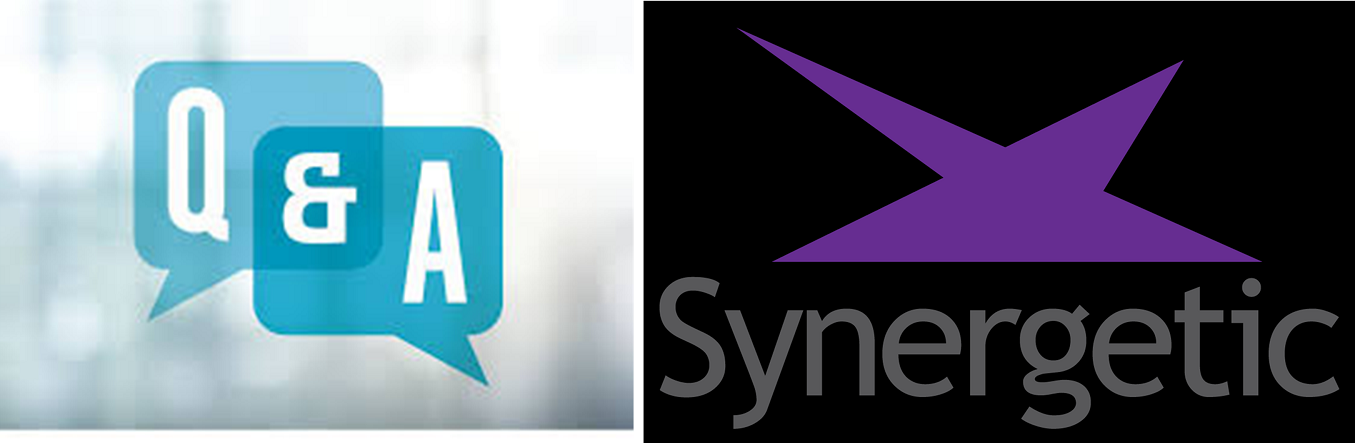
Below are some common questions we have received about virtual events. We hope they are helpful as you learn more about best practices.
Q: We don’t want to spend a lot of money on high production value. Can you help us stay within budget?
A: Yes! You don’t have to spend a lot of money, but you do have to spend some money – even if you want something very basic. While you may be limited by the features of a less expensive platform, we can still help you make a Zoom webinar or YouTube video look more appealing. If you want it to look like QVC, we can help. If you want it to look like the convention center lobby of your normal in-person event, we can help. We will help you spend the right amount of money to effectively deliver the message you intend.
Q: Does your team help with just the event, or do you help leading up to the event as well?
A: We can give you as much or as little help as you want. Some customers just need us to answer their questions with our expertise, and love our hourly consultation rate. Find out more about that HERE. Others need help producing, recording, editing, and broadcasting their event. We can help you with all of that too! It ultimately comes down to how much work your team is willing to do (and are comfortable with doing) themselves.
Q: Can you give me some suggestions for making my virtual event different? Many events I host end up looking the same.
A: There are many ways you can differentiate your virtual events from the rest. One of the most effective tactics is sending viewers something tangible that compliments the program. For example, a bottle of wine, a prepared meal, or an attractive document with useful information. In addition, make sure you provide an agenda so viewers know what to expect. This is a great trick that keeps people engaged and wanting more! Furthermore, consider adding creative commercials throughout your event. They are a powerful way to showcase sponsors and also allow viewers a break from normal programming. We have a few more tips and tricks to share with you, just e-mail us!
Q: I have seen some of virtual events that look far better than the rest. It doesn’t feel like I’m watching a Zoom meeting or company webinar. There are nice graphics and such. Are you able to do that?
A: With our expertise, you’ll be able to give your viewers an elevated visual experience that delivers your message on brand, in a way that really drives it home! We’ve got a team of experienced video technicians that can create custom, animated graphics and utilize transitions and effects that keep your audience engaged. No one likes reading three paragraphs off of a PowerPoint slide. We’ll give you creative advice to ensure your viewers don’t zone out or walk away from the screen.
Q: We have a really simple meeting that we want to host virtually. Is Zoom the best platform?
A: Zoom is the platform that most people are familiar with, but it is important to remember that it’s not the only platform available to you. There are quite a few platforms that offer enhanced viewer engagement, watch analytics, polling capabilities, simultaneous meetings (similar to breakout rooms), and a wide variety of other great features! Your goal for viewer experience will dictate what platform is best for your purposes. We’ve created a report that goes into detail about your best options and the capabilities of each, just shoot us an e-mail and we’ll send it over!
Q: Do you have your own platform?
A: We did. But ever since Covid-19, platform providers have changed their pricing structure to make it easier and cheaper for you to join. Most of the leading platforms offer ‘per event’ pricing, which is budget friendly for you. You may have one event that requires strong registration and data collection capabilities, but another event that requires abundant engagement and interactivity features. Not all platforms are the best at everything, so we can help guide you to the best one. We would never force you to use ours, which may not satisfy all of the features you intend for your program.
Q: How do you get multiple people spotlighted in a virtual meeting without the awkward technical difficulties and transitions that I’ve seen during other virtual events?
A: You need a team of skilled, experienced technicians. Synergetic has created an hourly rate package that gives you a ‘call the expert’ lifeline. Just call our help desk and a dedicated technician will provide advice and specific instructions that will give you confidence leading up to your event. If you want a technician to join the meeting for an added level of reliability, we can do that too!
Q: Is there a way to prep presenters before they start speaking? It always seems that they are not set up in the best location to capture quality video or the audio is sub par.
A: Yes, there sure is! But we can’t give away all of our secrets. Take a look at this video HERE to catch a glimpse of how we handle and prepare multiple live presenters.
Q: More often than not, there seems to be a problem of some sort with one of the presenters’ signals. No matter how many events I have participated in, there is always one that doesn’t look clear or is hard to hear. How can I avoid these issues during my event?
A: Critical meetings require critical attention. Just a few additional steps can ensure solid reliability! To be frank, no one can fix the viewers’ internet connectivity issues, but we can take steps to mitigate it. And no one can fix the presenters’ internet, but we can take steps to mitigate it… which is exactly why you need our help! Knowing the right questions to ask and where to make adjustments saves a lot time troubleshooting, and allows all people involved to feel more confident and less anxious when the spotlight hits them.
Q: How do you help relieve the presenter of the responsibility of managing how they look and sound on camera?
A: Our project managers are the answer. They help your presenters (virtually) setup their microphone, camera, lighting, and background for an optimal, high quality presentation. Depending on the type of event you are having, we can even put them in a virtual green room and have these conversations with them before they go live! There’s no need to scramble or sacrifice quality, we’re here to help.
Q: What does your studio have to offer?
A: First, we are equipped with an editing suite where we manage all pre-records and b-roll content prior to the broadcast. This is also where we record presenters remotely, ensuring their video and audio look and sound great. From here we edit all of your content into a cohesive program, adding graphics and animated content to give your program a high production value. We help make sure the broadcast is on-brand and provides the viewers with a proper audio visual experience.
We also have 3 control rooms that allow us to manage live virtual meetings and events. These control rooms give us the capability to switch between multiple remote presenters from different locations, as well as switch between b-roll content, graphics, and presentation slides. This is where the magic happens with a skilled team of video technicians who don’t skip a beat.
Our studio stage is for the customer who wants a presentation that will WOW their viewers. Lighting, video walls, and crystal clear audio are intrinsic to our studio stage. Multiple camera angles, furniture, graphics, drape, intelligent lighting, you name it – we’ve thought of it, and it’s available in our studio for you do to as you please. It’s as if you were on the set of your favorite news or TV show. This is the #1 way to impress your viewers!!
Q: I notice that not a lot of people are viewing in real-time. Should I be concerned about that?
A: Nope. You may only have a couple hundred people watching live, but after a few weeks you may reach thousands more! What you really want to plan for are the views that come in after the scheduled broadcast. You can create extremely useful content by cutting up the full program into smaller clips. These can be blasted out to your target audience via social media platforms, e-mails, blogs, etc. Be sure to consider this when producing the storyboard, your program can grow many legs quickly!
Q: How do you manage engagement with viewers?
A: Engagement isn’t generated by the platform, engagement is generated by skilled producing and thoughtful content. The platform just gives you the medium to execute that engagement. Consider the type of engagement you want, and then choose a platform that lends well to that type. You hear a lot of people talking about wanting their viewers to be able to hit buttons and instant message… well what does that actually do for you? Why do you want that? What will you do with it? Spend a ton of money to see if someone liked something? You can just send an e-mail after the event to ask. What you need to focus on is creating an experience for your viewers through the quality of content and how it is delivered.
Q: How can I tell if my internet speed is adequate?
A: Go to Google.com and type ‘TEST MY INTERNET SPEED’. You will see a blue box that says ‘Run Speed Test’. Click that. You’ll get your results within 30 seconds. Ideally, you want download and upload speeds of at least 30 Mbps. If your results are lower, you may experience lagging and/or compressed images.
Q: What can I do to improve my internet speed?
A: Check your cable bill to see what download/upload speeds you pay for. You should see it listed as something like 300/300 or 300/30. The first number is your download speed, the second is your upload speed. If your results do not match what you pay for, check to make sure no one else is on your network playing games, downloading videos, or participating in other virtual meetings. Always make sure the others on your network aware of what you are doing so they don’t bog it down. Another tip is to utilize a hardwired connection.
Find more information about Synergetic at https://sslproductions.com/
Q: We don’t want to spend a lot of money on high production value. Can you help us stay within budget?
A: Yes! You don’t have to spend a lot of money, but you do have to spend some money – even if you want something very basic. While you may be limited by the features of a less expensive platform, we can still help you make a Zoom webinar or YouTube video look more appealing. If you want it to look like QVC, we can help. If you want it to look like the convention center lobby of your normal in-person event, we can help. We will help you spend the right amount of money to effectively deliver the message you intend.
Q: Does your team help with just the event, or do you help leading up to the event as well?
A: We can give you as much or as little help as you want. Some customers just need us to answer their questions with our expertise, and love our hourly consultation rate. Find out more about that HERE. Others need help producing, recording, editing, and broadcasting their event. We can help you with all of that too! It ultimately comes down to how much work your team is willing to do (and are comfortable with doing) themselves.
Q: Can you give me some suggestions for making my virtual event different? Many events I host end up looking the same.
A: There are many ways you can differentiate your virtual events from the rest. One of the most effective tactics is sending viewers something tangible that compliments the program. For example, a bottle of wine, a prepared meal, or an attractive document with useful information. In addition, make sure you provide an agenda so viewers know what to expect. This is a great trick that keeps people engaged and wanting more! Furthermore, consider adding creative commercials throughout your event. They are a powerful way to showcase sponsors and also allow viewers a break from normal programming. We have a few more tips and tricks to share with you, just e-mail us!
Q: I have seen some of virtual events that look far better than the rest. It doesn’t feel like I’m watching a Zoom meeting or company webinar. There are nice graphics and such. Are you able to do that?
A: With our expertise, you’ll be able to give your viewers an elevated visual experience that delivers your message on brand, in a way that really drives it home! We’ve got a team of experienced video technicians that can create custom, animated graphics and utilize transitions and effects that keep your audience engaged. No one likes reading three paragraphs off of a PowerPoint slide. We’ll give you creative advice to ensure your viewers don’t zone out or walk away from the screen.
Q: We have a really simple meeting that we want to host virtually. Is Zoom the best platform?
A: Zoom is the platform that most people are familiar with, but it is important to remember that it’s not the only platform available to you. There are quite a few platforms that offer enhanced viewer engagement, watch analytics, polling capabilities, simultaneous meetings (similar to breakout rooms), and a wide variety of other great features! Your goal for viewer experience will dictate what platform is best for your purposes. We’ve created a report that goes into detail about your best options and the capabilities of each, just shoot us an e-mail and we’ll send it over!
Q: Do you have your own platform?
A: We did. But ever since Covid-19, platform providers have changed their pricing structure to make it easier and cheaper for you to join. Most of the leading platforms offer ‘per event’ pricing, which is budget friendly for you. You may have one event that requires strong registration and data collection capabilities, but another event that requires abundant engagement and interactivity features. Not all platforms are the best at everything, so we can help guide you to the best one. We would never force you to use ours, which may not satisfy all of the features you intend for your program.
Q: How do you get multiple people spotlighted in a virtual meeting without the awkward technical difficulties and transitions that I’ve seen during other virtual events?
A: You need a team of skilled, experienced technicians. Synergetic has created an hourly rate package that gives you a ‘call the expert’ lifeline. Just call our help desk and a dedicated technician will provide advice and specific instructions that will give you confidence leading up to your event. If you want a technician to join the meeting for an added level of reliability, we can do that too!
Q: Is there a way to prep presenters before they start speaking? It always seems that they are not set up in the best location to capture quality video or the audio is sub par.
A: Yes, there sure is! But we can’t give away all of our secrets. Take a look at this video HERE to catch a glimpse of how we handle and prepare multiple live presenters.
Q: More often than not, there seems to be a problem of some sort with one of the presenters’ signals. No matter how many events I have participated in, there is always one that doesn’t look clear or is hard to hear. How can I avoid these issues during my event?
A: Critical meetings require critical attention. Just a few additional steps can ensure solid reliability! To be frank, no one can fix the viewers’ internet connectivity issues, but we can take steps to mitigate it. And no one can fix the presenters’ internet, but we can take steps to mitigate it… which is exactly why you need our help! Knowing the right questions to ask and where to make adjustments saves a lot time troubleshooting, and allows all people involved to feel more confident and less anxious when the spotlight hits them.
Q: How do you help relieve the presenter of the responsibility of managing how they look and sound on camera?
A: Our project managers are the answer. They help your presenters (virtually) setup their microphone, camera, lighting, and background for an optimal, high quality presentation. Depending on the type of event you are having, we can even put them in a virtual green room and have these conversations with them before they go live! There’s no need to scramble or sacrifice quality, we’re here to help.
Q: What does your studio have to offer?
A: First, we are equipped with an editing suite where we manage all pre-records and b-roll content prior to the broadcast. This is also where we record presenters remotely, ensuring their video and audio look and sound great. From here we edit all of your content into a cohesive program, adding graphics and animated content to give your program a high production value. We help make sure the broadcast is on-brand and provides the viewers with a proper audio visual experience.
We also have 3 control rooms that allow us to manage live virtual meetings and events. These control rooms give us the capability to switch between multiple remote presenters from different locations, as well as switch between b-roll content, graphics, and presentation slides. This is where the magic happens with a skilled team of video technicians who don’t skip a beat.
Our studio stage is for the customer who wants a presentation that will WOW their viewers. Lighting, video walls, and crystal clear audio are intrinsic to our studio stage. Multiple camera angles, furniture, graphics, drape, intelligent lighting, you name it – we’ve thought of it, and it’s available in our studio for you do to as you please. It’s as if you were on the set of your favorite news or TV show. This is the #1 way to impress your viewers!!
Q: I notice that not a lot of people are viewing in real-time. Should I be concerned about that?
A: Nope. You may only have a couple hundred people watching live, but after a few weeks you may reach thousands more! What you really want to plan for are the views that come in after the scheduled broadcast. You can create extremely useful content by cutting up the full program into smaller clips. These can be blasted out to your target audience via social media platforms, e-mails, blogs, etc. Be sure to consider this when producing the storyboard, your program can grow many legs quickly!
Q: How do you manage engagement with viewers?
A: Engagement isn’t generated by the platform, engagement is generated by skilled producing and thoughtful content. The platform just gives you the medium to execute that engagement. Consider the type of engagement you want, and then choose a platform that lends well to that type. You hear a lot of people talking about wanting their viewers to be able to hit buttons and instant message… well what does that actually do for you? Why do you want that? What will you do with it? Spend a ton of money to see if someone liked something? You can just send an e-mail after the event to ask. What you need to focus on is creating an experience for your viewers through the quality of content and how it is delivered.
Q: How can I tell if my internet speed is adequate?
A: Go to Google.com and type ‘TEST MY INTERNET SPEED’. You will see a blue box that says ‘Run Speed Test’. Click that. You’ll get your results within 30 seconds. Ideally, you want download and upload speeds of at least 30 Mbps. If your results are lower, you may experience lagging and/or compressed images.
Q: What can I do to improve my internet speed?
A: Check your cable bill to see what download/upload speeds you pay for. You should see it listed as something like 300/300 or 300/30. The first number is your download speed, the second is your upload speed. If your results do not match what you pay for, check to make sure no one else is on your network playing games, downloading videos, or participating in other virtual meetings. Always make sure the others on your network aware of what you are doing so they don’t bog it down. Another tip is to utilize a hardwired connection.
Find more information about Synergetic at https://sslproductions.com/


Leave a commentOrder by
Newest on top Oldest on top