February 17, 2026
Join us as we bring planners and suppliers together to unpack the real dynamics behind successful partnerships.
Register Today!
Make your online meetings more memorable
 Imagine the first time you presented in front of an audience – the rows of suits in classroom-style seats, the glow of the projectors from the back of the room, the remote heavy in your sweaty hand. You could tell whether the audience was paying attention by the eyes turned your way and the pens scrawling across hotel-branded notepads.
Imagine the first time you presented in front of an audience – the rows of suits in classroom-style seats, the glow of the projectors from the back of the room, the remote heavy in your sweaty hand. You could tell whether the audience was paying attention by the eyes turned your way and the pens scrawling across hotel-branded notepads.
Presenting online isn’t so simple. Unless you’re on a small conference call, you can’t see the faces, the notebooks, the hands going up for Q&A. So how do you know whether an audience is with you, and what can you do to engage them in your content when they have 15 tabs open?
Here are five quick tips that will help you and your audience connect across the internet:
Turn on Chat
A virtual event without chat is no event at all. Don’t let your live presentation feel like a recorded lecture. The chat feature allows your attendees to engage with one another as well as with the presenter. You don’t have to follow every word, but it helps to have a clearly labeled assistant participating in the chat, answering simple questions and collecting audience questions for you to answer. Even if you use a separate question box, good questions could be lost in the chat.
Your assistant can also monitor the chat for audience engagement to help you improve for your next presentation. An audience that is following along, asking questions in the moment, and talking about your ideas is one that is absorbing your content. An audience that has devolved to talking about last night’s takeout is bored or disengaged. Turning off chat won’t prevent people from becoming distracted, but it will prevent you from ever knowing whether your content was really heard.
Engage Immediately
Start with a question, something simple that everyone will feel comfortable answering in the chat. Leave a moment for replies in the chat, or make a quick QR code/linked poll with a site like Fast Poll. Comment on the answers. You don’t have to make a shout-out to every attendee, but acknowledge the answers before continuing. Keep it light for the first question. You’ll have time for more in-depth questions once people are comfortable chatting.
Good starter questions include:
Where are you logging in from?
What’s the weather where you are?
What did you have for breakfast today?
Let your audience know slides or a recording are available
The most-asked question in any presentation is whether the slides are available afterward. Collect email addresses with a link to your site or your email address on a screen that stays up for the first few minutes of your presentation. Then show it again at the end. Don’t flash it once and expect the audience to take down a complicated address. Better yet, ask the event planner to capture all email addresses during the registration process so that you can send the slides to all attendees.
The most-asked secondary question in any virtual presentation is whether it is being recorded. Make sure your presentation is recorded. You can even have it edited by a company to ensure that your slides are high-resolution and your content is presented well for future screening.
Offer content in chunks with questions at the end of each
Break your content into sections – no longer than five slides – with questions that reinforce the knowledge your audience should be taking away from that section. Poll questions are simple, but if you really want your audience talking, leave room for deeper thoughts. Ask for opinions on something you’ve just taught. Or turn it around and ask how they would implement one of your points.
Encourage a back-and-forth between attendees, and pause for a moment to allow it to happen in the chat. Make sure to acknowledge the great discussion that’s happening before you move to the next section.
Embrace the mistakes
Whether it’s the dog making a surprise appearance or an audio snag, mistakes happen during live virtual events. Allow them to happen, and apologize with a laugh. The audience will be rooting for you after your microphone goes out, and they’ll cheer when you get it working again. You’re not a robot in a sterile environment, and we all are learning to embrace the quirks of working from home. Make them a moment for natural humor. You don’t have to be witty. Just be yourself.
While we’re stuck at home, the definition of meetings is changing, but that doesn’t mean we shouldn’t have them. Connection is as important as ever, and virtual events give us a safe way to meet. They also allow the distractions of everyday life to overwhelm our audiences. These tips can help even the least experienced virtual presenter keep an audience engaged and connecting.
About the Author: Katrina Whaley began her meetings industry career as a hobby - planning weekend-long conferences for young adults and teens. After working in video production at REEL IMPACT Audiovisual for 10 years, she switched to the event technology side of the company and embarked on a life-changing move to Chicago. Whaley has been a public speaker and professional emcee for 15 years and is currently a co-chair of MPI-CAC’s Membership Recruitment Committee.
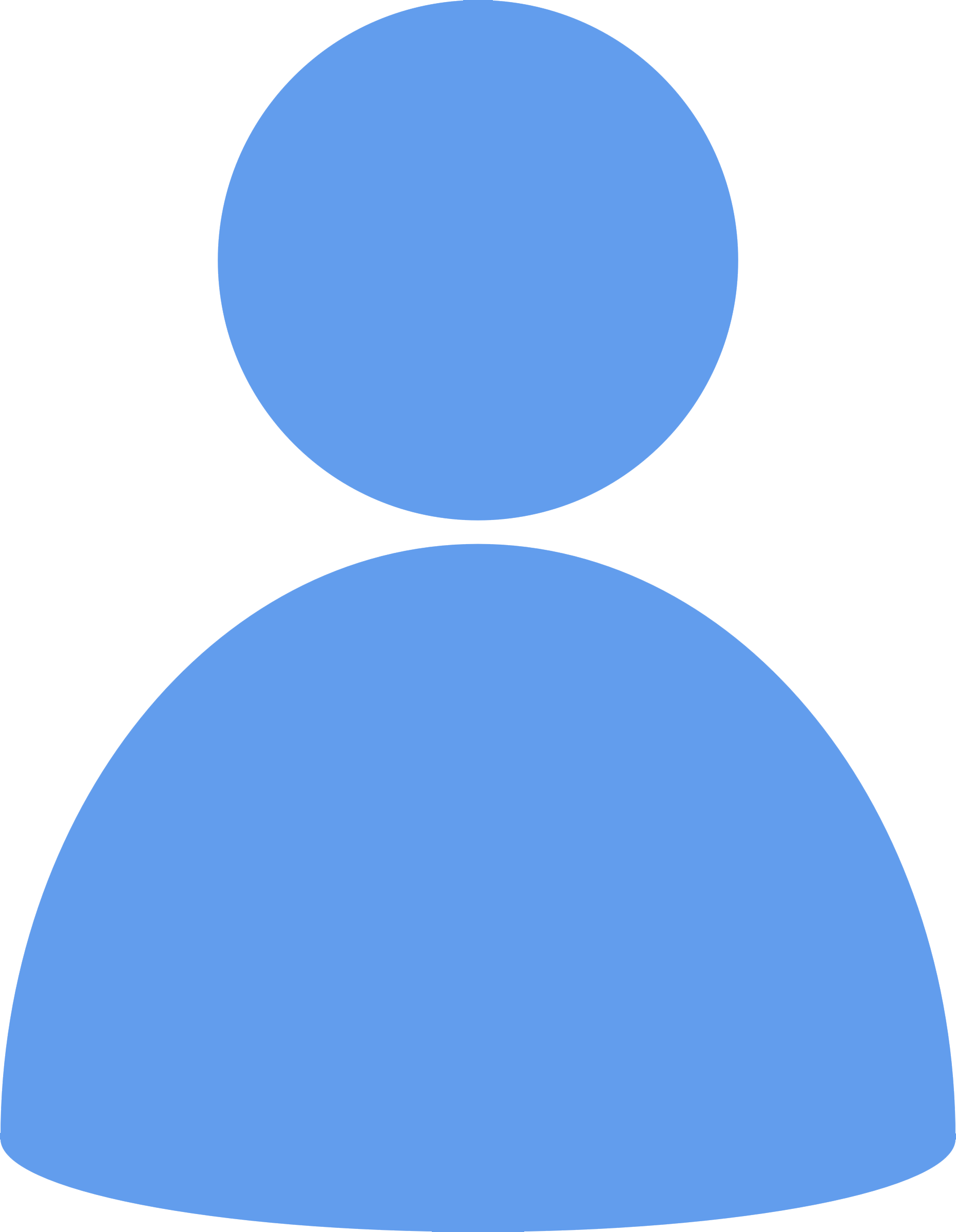

Leave a commentOrder by
Newest on top Oldest on top