February 17, 2026
Join us as we bring planners and suppliers together to unpack the real dynamics behind successful partnerships.
Register Today!
A few tips on how to handle the boom of video conference calls, webinars and more
 With the recent shelter in place order, video conference calls have been on the rise to not only keep employees engaged but also for families and friends to connect while practicing social distancing. From Zoom and Google Hangouts to House Party and FaceTime, people are interested in staying engaged and many are longing for human interaction. Plus, many companies are offering free webinars and online educational opportunities during this time as well. Below are a few tips on how to successfully navigate these digital changes to everyday life.
With the recent shelter in place order, video conference calls have been on the rise to not only keep employees engaged but also for families and friends to connect while practicing social distancing. From Zoom and Google Hangouts to House Party and FaceTime, people are interested in staying engaged and many are longing for human interaction. Plus, many companies are offering free webinars and online educational opportunities during this time as well. Below are a few tips on how to successfully navigate these digital changes to everyday life.
1. Equipment check
This may seem like an obvious one, but for video conferencing and webinars they often send an email ahead of time that offers instructions to make sure your computer is up to date with the correct software or can even access the platform they are using for the call or webinar. It’s important to follow through on those instructions before the webinar or call so you are not rushing last minute to join or miss the opportunity altogether.
2. Dress appropriately
I know - I’m guilty, too. I have dubbed my no makeup, leggings, ponytail, hoodie combo my “shelter-in-place uniform,” but if you know you have a video call that day, get ready just like you would for a regular work day. I will tell you I definitely felt more confident on the calls when I spent the time getting ready than when I didn’t.
3. Find the right setting
If this is a business meeting, make sure you are in a setting that reflects that such as a home office or desk area. Do a check behind you to make sure there is nothing inappropriate showing behind you. This is also the time to remove any filters or backgrounds that could be viewed as unprofessional. And while your pet or child may love to make an onscreen appearance, make sure they are occupied to the best of your abilities before your call begins. Remember, it’s not uncommon for those appearances to happen, especially during this time of working from home. If it’s not a business call, then have some fun with your background, play games or even cheers with a beverage of choice.
4. ‘Can you hear me?’
Of all the calls I’ve been on in the last month, the No. 1 most used phrase is “Can you hear me?” as someone begins to talk. Trust me, if we couldn’t hear you, we would let you know. Kidding aside, this is also a great thing to test before joining the call or webinar. I would suggest making sure you know where the volume controls are and how to mute and unmute yourself. Some also prefer using headsets during calls and webinars.
5. Focus, focus, focus
It’s very easy to get distracted during video calls and webinars. I know I’d much rather reply to the emails that are slowly filling up my inbox or check social media, but I may miss something important on the call or worse yet, get asked a direct question that shows I wasn’t paying attention. Before the call or webinar begins, take a few minutes to address any emails that need immediate responses and then close out any screens that are not pertinent to the call.
About the Author: After 15 years in the media industry – most recently as the former chief events officer and chief marketing officer for 22nd Century Media where she developed the company’s events platform and managed the planning, logistics, marketing and executing of more than a dozen community events and expos – Heather Warthen is seeking her next opportunity in the meeting and events industry. She serves on the 2019-2020 MPI-CAC Board of Directors as Director Marketing & Public Relations.
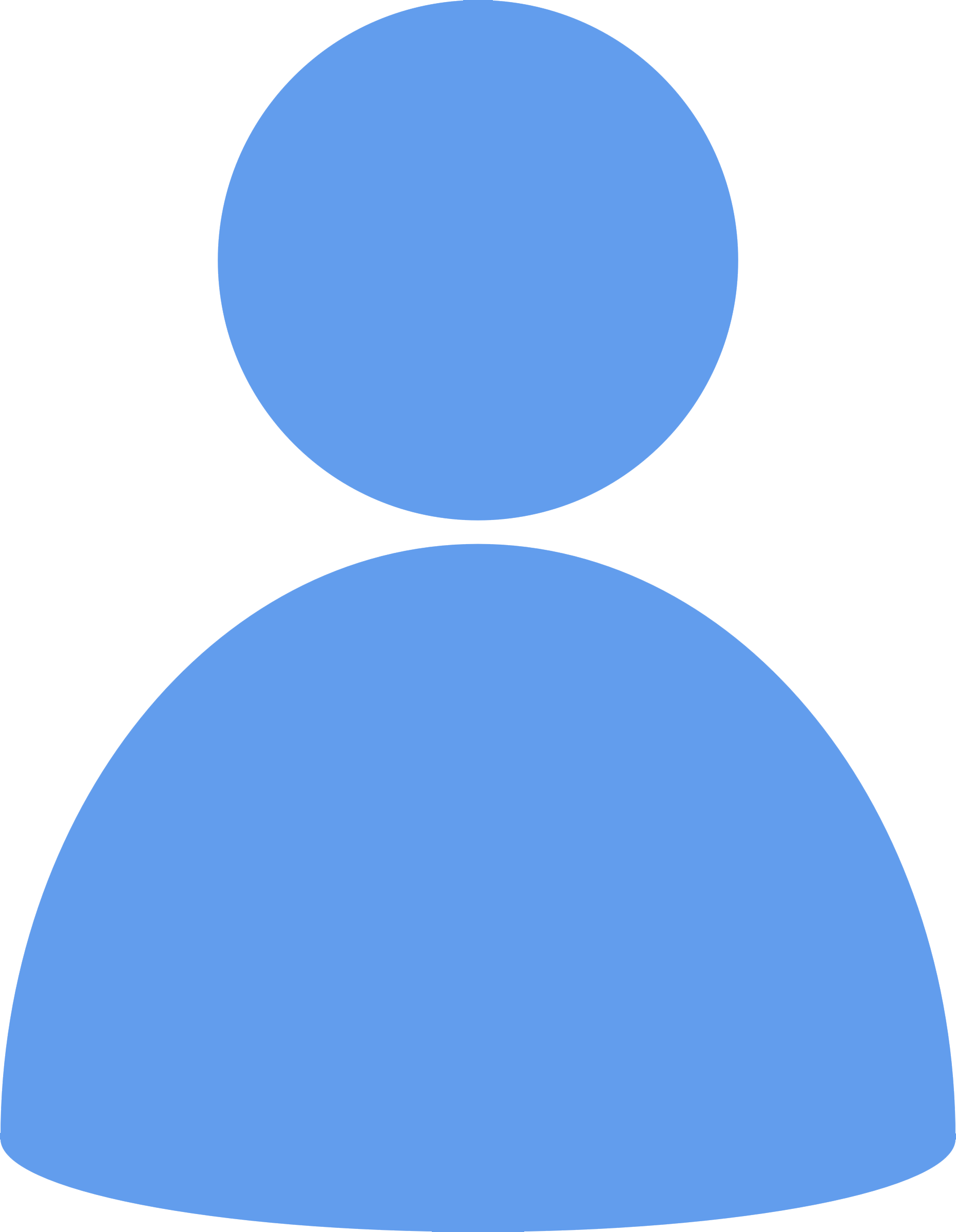

Leave a commentOrder by
Newest on top Oldest on top